ADJUSTING YOUR BACKPACK

WHAT DO I NEED TO KNOW ABOUT SETTING AND ADJUSTING THE BACKPACK?
PLACE BACKPACK ON SHOULDERS CORRECTLY: 6-STAGE INSTRUCTIONS
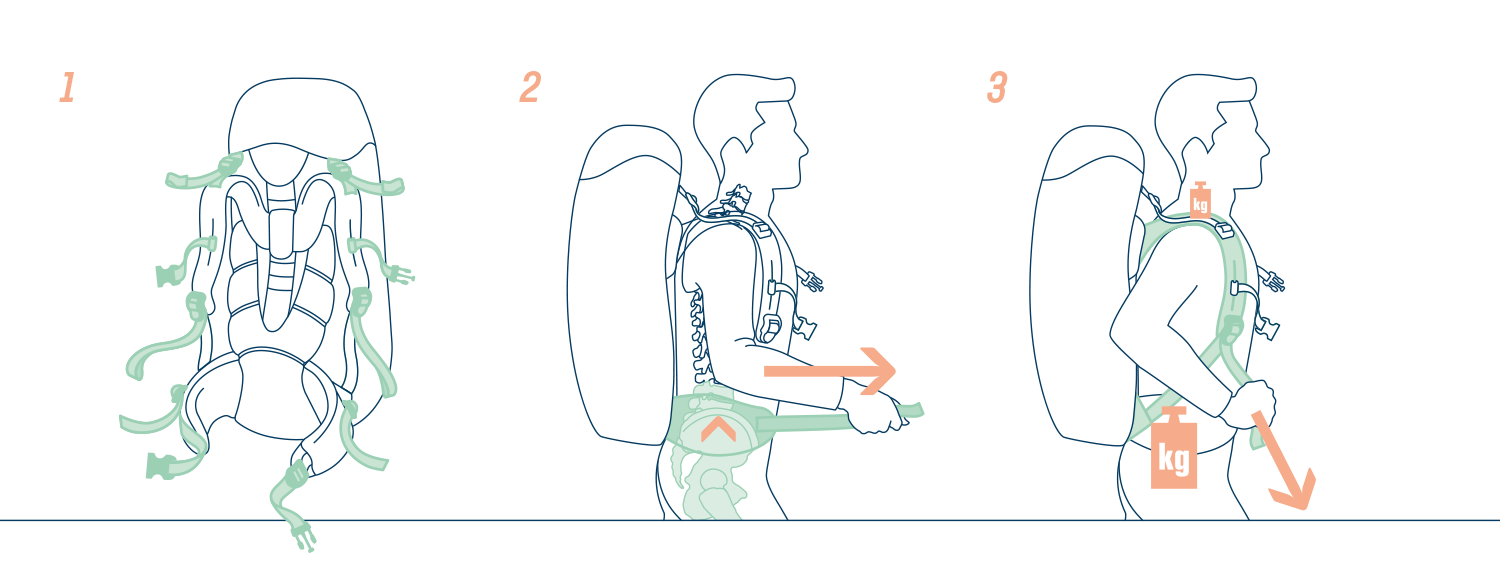
- Loosen all straps: load the backpack with a realistic weight to test it. Loosen all straps. Then lift the backpack onto your shoulders.
- Position the hip strap: place the middle of the hip fins on the top of your hips and fasten. Positioned too high, the belt will cut into your stomach. Positioned too low, the fins will rub your groin as you walk.
- Tighten shoulder straps: pull the shoulder straps to tighten. Not too tight, because the main load is carried on the hip belt.
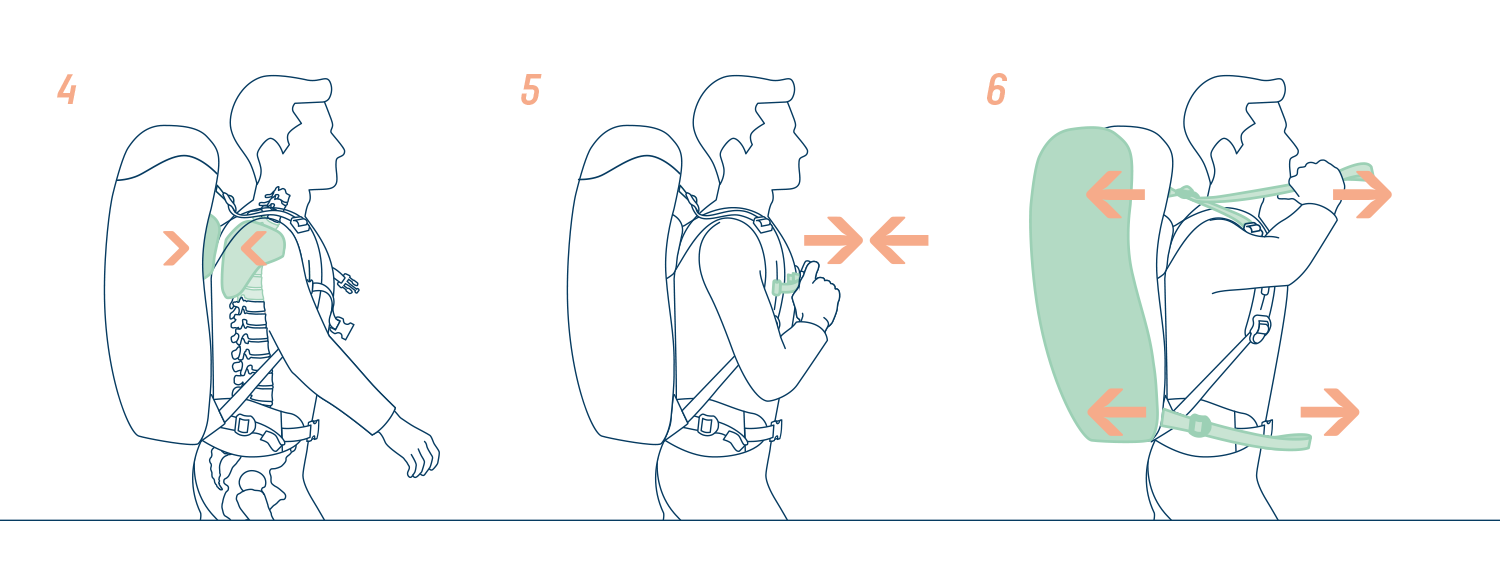
- Position correctly: the shoulder strap attachment on the backpack should ideally sit between the shoulder blades. In this case, the shoulder pads surround the shoulders neatly.
- Adjust and fasten the chest strap: once the back length is correct, adjust the height-adjustable chest strap and fasten it such that it doesn’t affect your breathing. It stabilises the shoulder straps and is a standard feature on almost all deuter backpacks.
- Fasten hip belt stabiliser straps: depending on the terrain, tighten the hip belt stabiliser straps for more load transfer or loosen them for more freedom of movement. For larger-volume backpacks, adjust the position adjusting straps on the shoulder straps: When loosened, they enable better ventilation over light terrain. When tightened, they provide a more direct back contact and, thus, more stability over difficult terrain. On longer trips you can vary the load distribution between the hips and shoulders by loosening or tightening the shoulder straps and position adjusting straps from time to time. The position adjusting straps work best at an angle between 30° and 45° to the horizontal. For deuter trekking backpacks, the correct angle can be found by using a higher or lower buckle on the packsack. For small-volume backpacks, they play a different role due to the lower pack weight. They enable a precise adjustment of the back length. Loosening or tightening the position adjusting straps and shoulder straps regulates the back position of the backpack. The angle may be significantly smaller or even negative here.
IF THE BASE IS TOO HIGH,
the back length is too long. The shoulder attachment is too close to the nape of the neck, the shoulder pads are sitting under the armpits – this will lead to abrasion marks on your neck and arms. The backpack is also tilted slightly backwards. These hindrances can’t be avoided simply by using the adjustable shoulder straps. An appropriate back length, however, offers an effective solution. This is the only way to ensure full freedom of movement of the arms and relief of the neck musculature thanks to the anatomical S-shape of the shoulder pads. For small-volume deuter backpacks, select the appropriate back length (standard, SL or EL). For the large-volume ones, set the adjustable system (Vari-Quick and Vari-Flex system) to the correct position

IF THE BASE IS TOO LOW,
the back length is too short. The shoulder pads are therefore sitting too low, cutting into the skin and slightly sliding over the shoulders.

3 STEPS TO ADJUSTING THE BACK LENGTH USING THE VARIQUICK SYSTEM:
Once you have identified a suitable backpack, it’s essential to use it correctly. In other words, models with back length adjustment and an inner frame should be set to the correct position. And remember to always pack the backpack correctly! A combination of all these factors leads to a comfortable wearing experience. An inaccurate adjustment soon negates the benefits of a good back system.
- Determine back length
- Loosen and pull the Velcro tape on the back panel
- Then, thread it upwards through the appropriate fastening loops (4 loops), tighten and secure
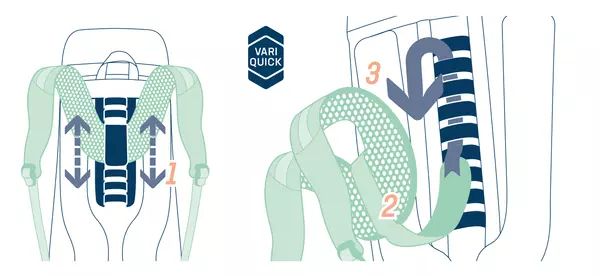
TWO STEPS TO ADJUST THE BACK LENGTH WITH THE VARISLIDE SYSTEM
Perfect fit for any back length in a flash:
- Lift the plastic buckle centrally attached to the carrying system.
- At the same time, pull or push the strap heart with the ergonomically cut shoulder straps into the correct position.

